$MINER <> $DRK Swap Walkthrough
Key Information
- To swap you must have a Dnet code, obtained by registering on https://dark.city using a Native Segwit wallet. More info here https://manual.dark.city/getting-started/.
- Holders of $MINER can claim $DRK by sending $MINER o the the Dark City wallet. $MINER can be held in either a Native Segwit or Taproot wallet.
- To claim a redemption discount, OG, Gang Member, and Lone Wolf Darklist Pass holders will need to have their pass in the Native Segwit wallet that is associated with their Dnet code (the wallet used to register in the game at dark.city).
- WARNING: If you use the Pass ID of a Pass that you don’t own your transaction will not be considered.
Instructions for Swapping MINER <>DRK
Option 1: I have a Darklist Pass (OG, Gang Member, Lone Wolf)
Step 1: “Do you have a Darklist Pass?”
- Visit the mint website https://drk.dark.city
- Select “I have a Darklist Pass” (option #2)
- Enter your Dnet code (found in-game under the command profile after you log in), your pass ID (found in your inventory using the inv command) and your $MINER wallet (the wallet that holds your $MINER)
- Click Submit (You will see a confirmation and “Step 2” will appear).
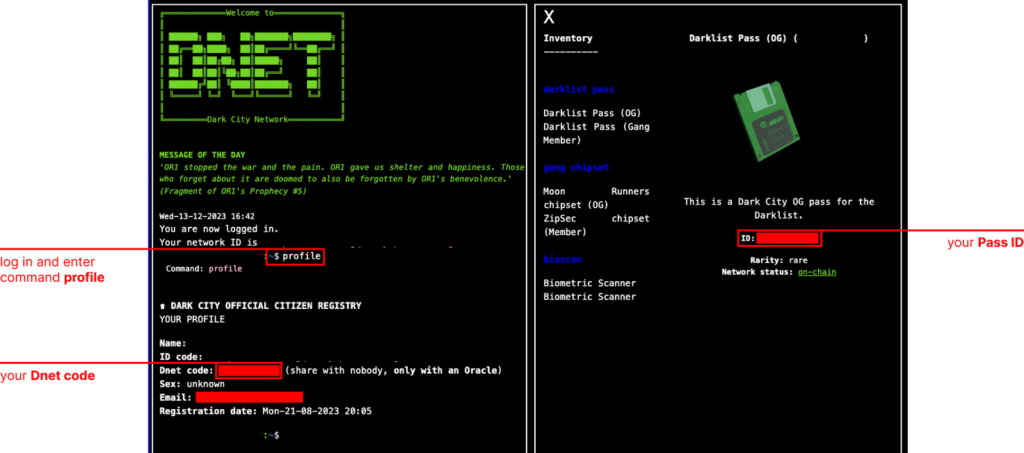
Step 2: “You need to inscribe a transfer of $MINER”
- Enter the amount of $MINER available in your wallet to redeem (make sure this exactly matches what is in your wallet).
- Click “Generate JSON”.
- The JSON text will appear in the text box below. Click “Copy to Clipboard”.
- To inscribe the transfer, paste the exact text (select “text” option) below using your favourite inscribing tool (Unisat, LooksOrdinal, MagicEden etc).
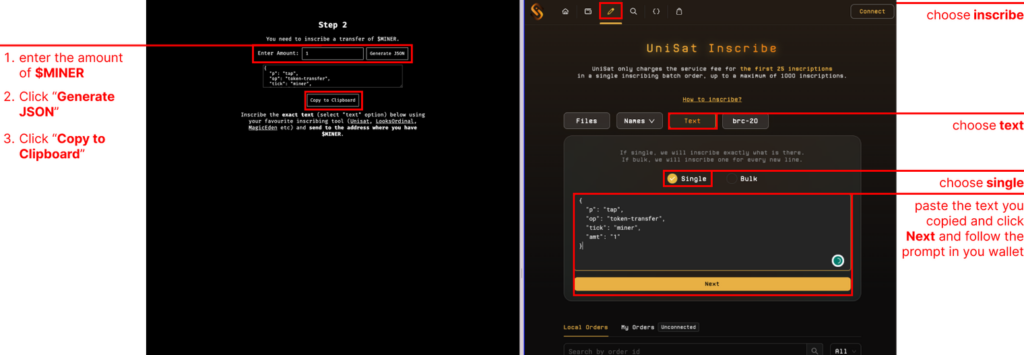
5. Add your wallet where it says “To Single Address”.

Step 3: “After your transfer inscription is confirmed in your own wallet, send it to the following address: bc1qh32szyy5ly8c6s0ecdmffxwqp3j5ey59qxxlca
- Copy the address provided by clicking “Copy to Clipboard”.
- Paste the address in the “Provide the address to receive the inscription” field of the inscription service you are using (Unisat, LooksOrdinal, MagicEden etc.) and click “Next”.
- Once your transfer inscription is sent and confirmed, then your $DRK will be sent in the next batch. You can check the status of your wallet at drk.dark.city
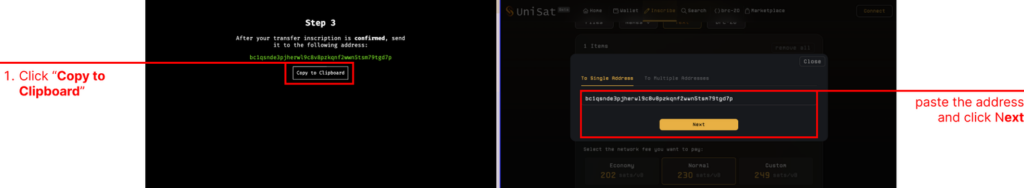
Option 2: I do not have a Darklist Pass
- Proceed directly to Step 2 above.
Option 3: If you bought $MINER in the secondary market
Check your balance at tapx.app and if you see your balance as “transferable”, simply transfer the inscription you bought to bc1qh32szyy5ly8c6s0ecdmffxwqp3j5ey59qxxlca – you don’t have to inscribe it again before sending (go directly to Step 3).
If you see the balance as “available”, then proceed to Step 2 normally and inscribe a transfer to your own address and then send it to Dark City address.
Darklist Pass Perks
Holders of $MINER will be able to claim $DRK today at 18:00 UTC. They can boost their claims for $DRK according to the following ratios:
- OG Darklist Pass: 0.50 $MINER = 1 $DRK (Limit 90,000 $DRK)
- Gang Member Darklist Pass: 0.75 $MINER = 1 $DRK (Limit 135,000 $DRK)
- Lone Wolf Darklist Pass: 0.90 $MINER = 1 $DRK (Limit 225,000 $DRK)
- Public Mint: 1 $MINER = 1 $DRK (Until Supply Is Finished)
Darklist Pass Holders will also have early access to the $DRK claim as follows:
- OG Darklist Pass: 18:00 UTC
- Gang Member Darklist Pass: 19:00 UTC
- Lone Wolf Darklist Pass: 19:30 UTC
- No Darklist Pass: 19:40 UTC